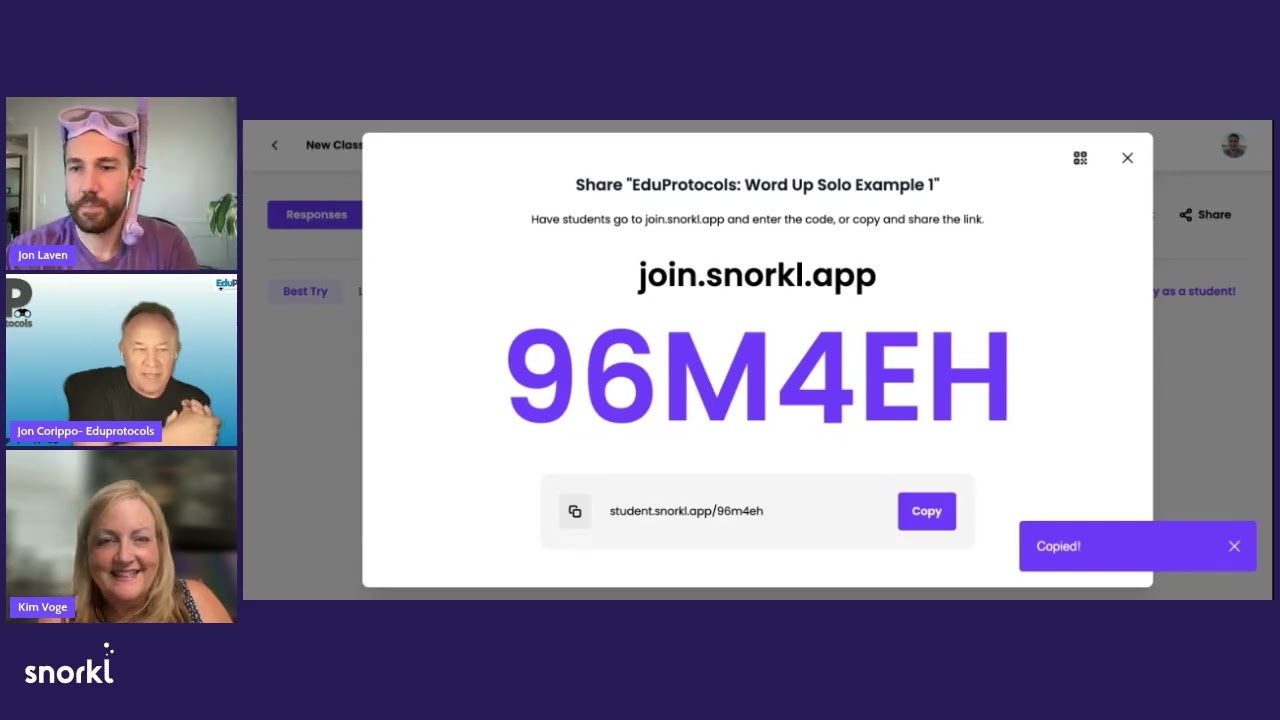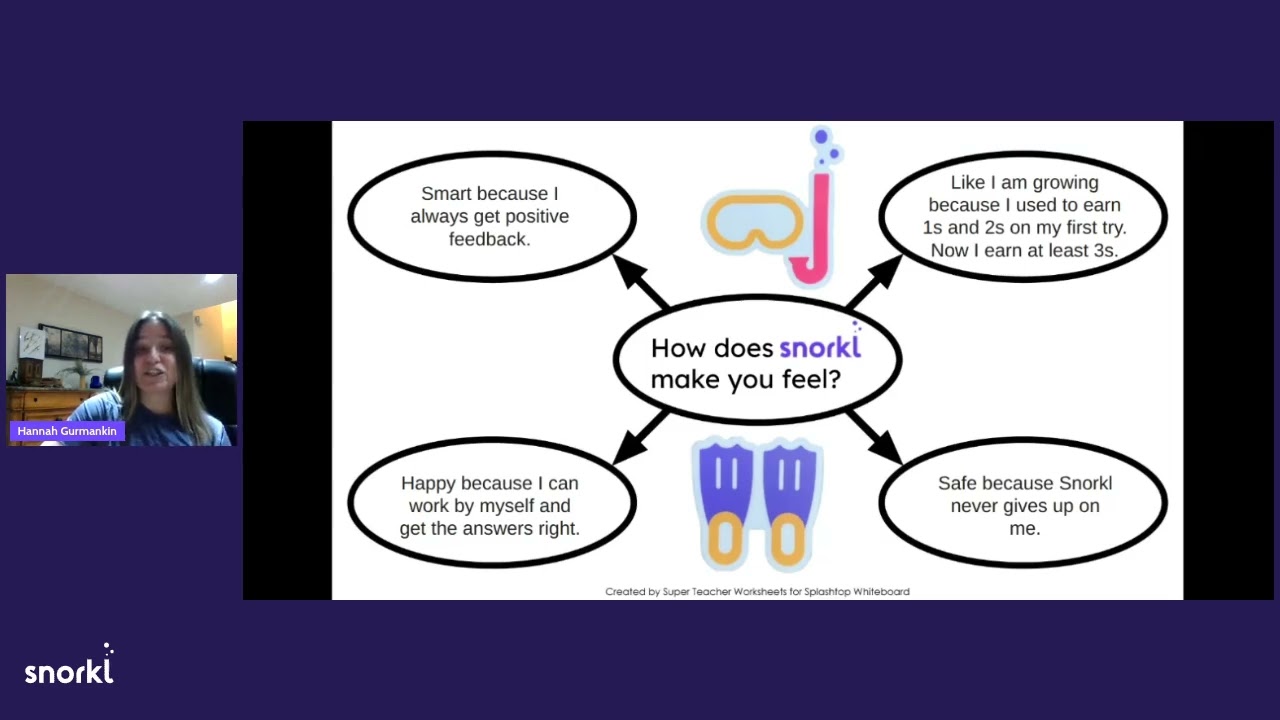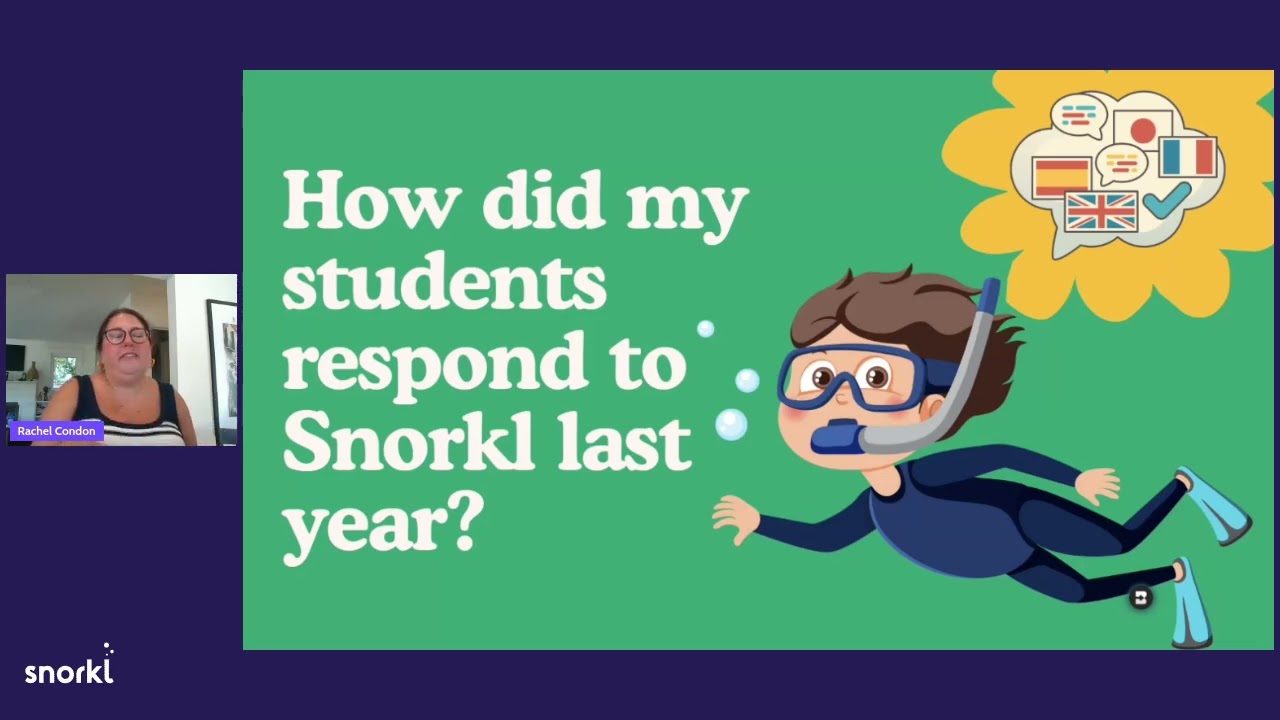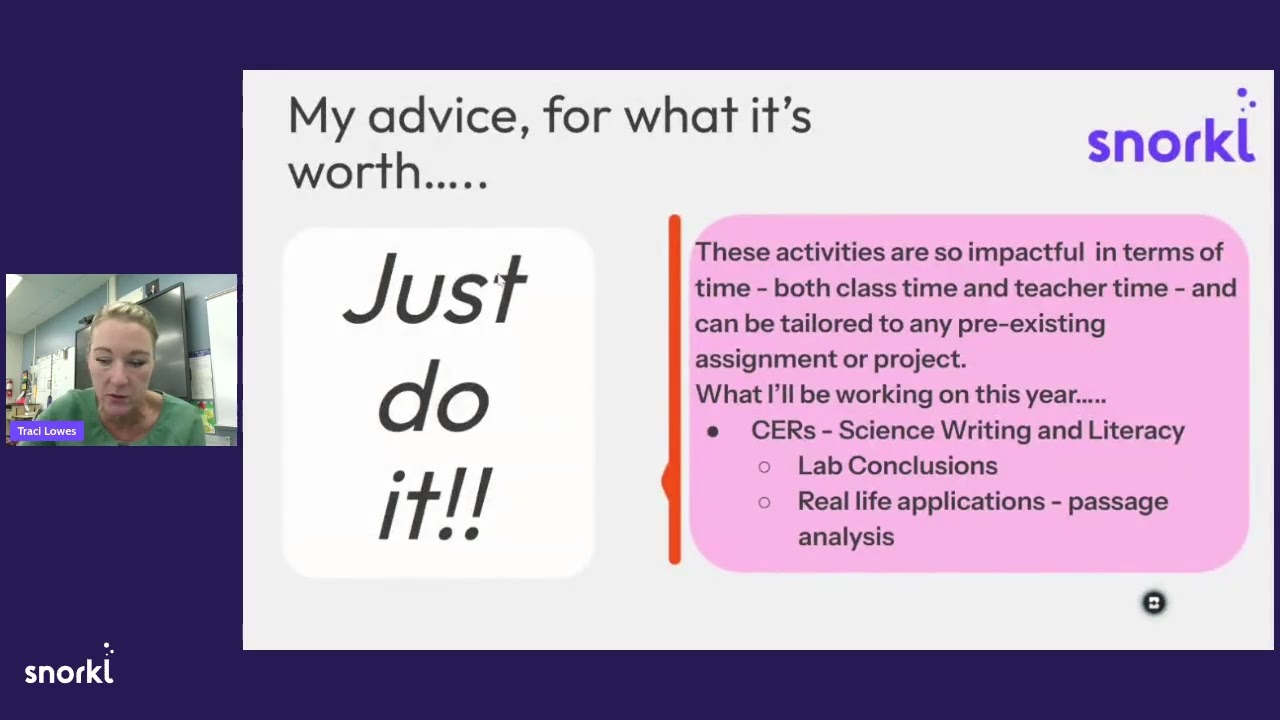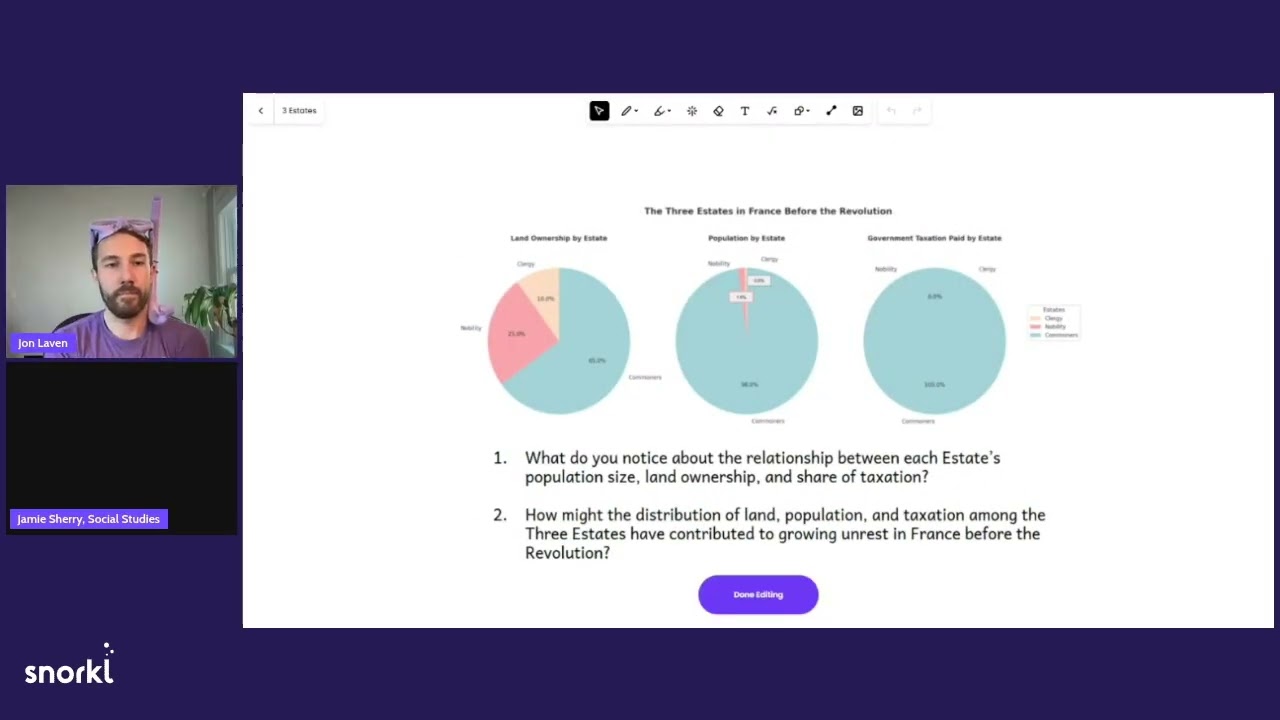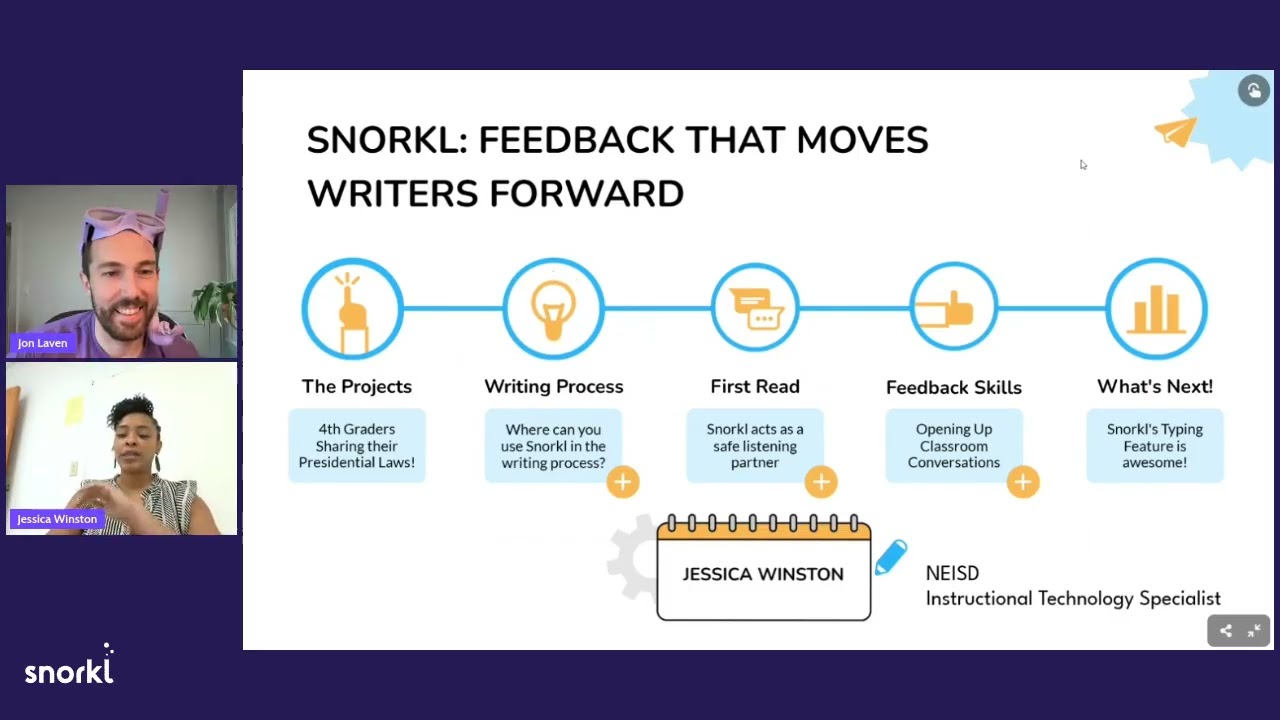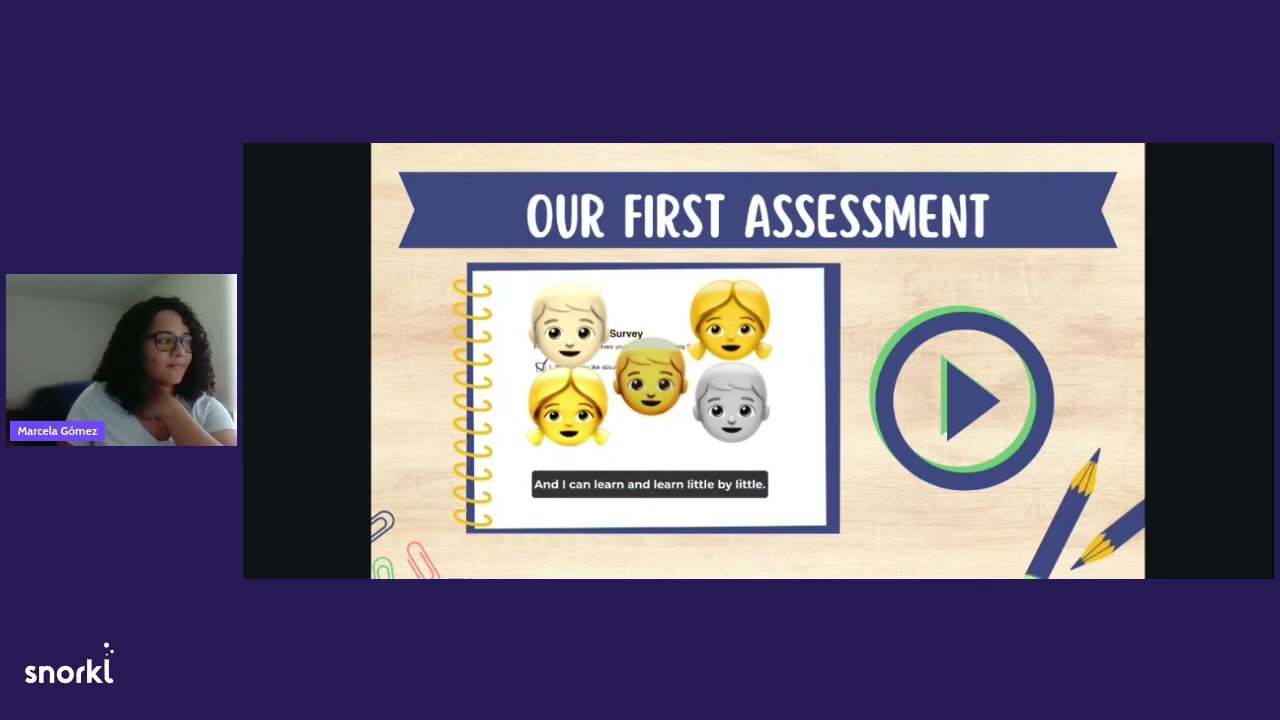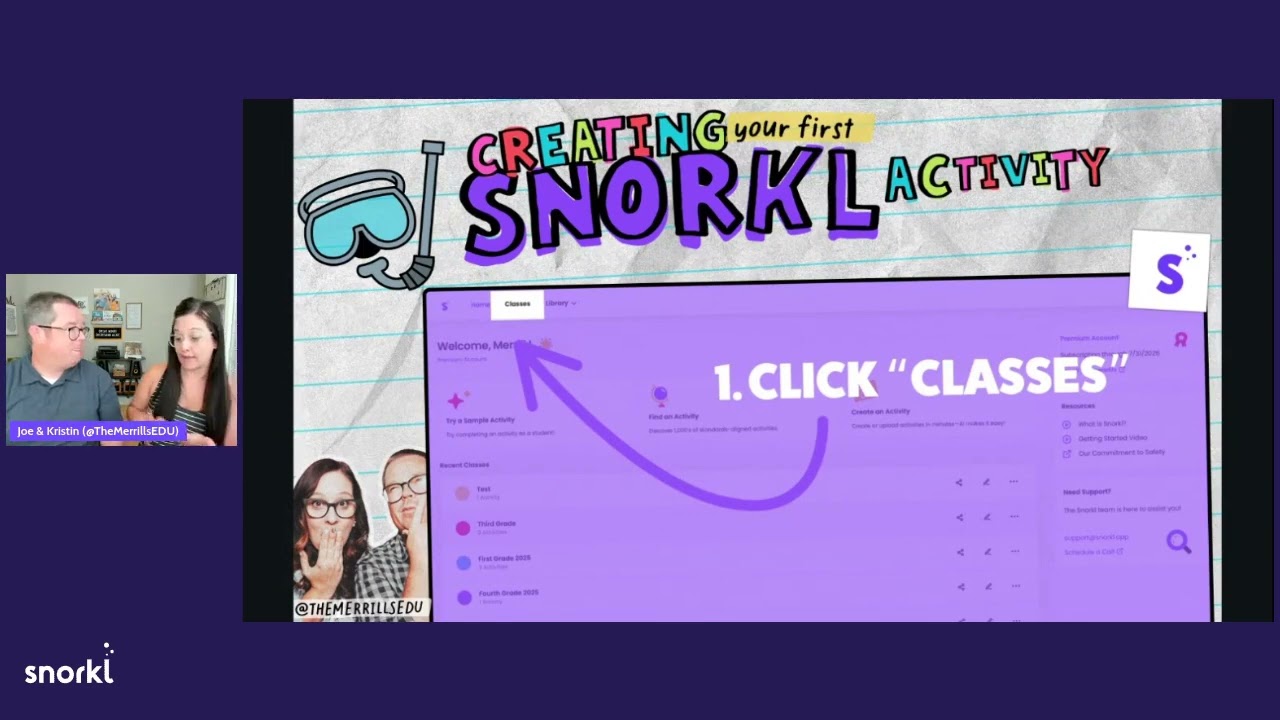Timeline 00:00 The speaker welcomes Kim, saying it is a pleasure to see him again, having attended World Snorkel Day last year. 00:12 Snorkel is pleased to have a booth at the ASU GSV Show and ISTE, which we see as a positive step forward in building products for teachers and students. 00:49 Kim is grateful for the incredible teachers, educators, and leaders across the country who have helped Snorkel grow so quickly over the past year. 02:06 Features and Benefits of EduProtocols and Snorkl 02:06 We'll discuss EduProtocols and Snorkl, providing background on how Snorkl integrates with EduProtocols. Snorkl includes a variety of protocols, including Freyer, Word Up Wednesday, Little Parts, Sketch and Tell, and Thick Slides. 02:38 He mentions that math features will be added soon, specifically self-correcting math problems. 03:00 Word Up Wednesday (now Word Up) is a variation of the Frayer Model, using a jigsaw approach where students work together to find definitions, synonyms, antonyms, images, and more for vocabulary words. 04:20 Word Up emphasizes a practical way to gamify learning, increase vocabulary and familiarize students with a wider range of expressions, and encourage team collaboration and communication. 05:02 There are several ways to practice Word Up in Snorkl, individually or in groups. 05:41 An example of the Smart Start version of Word Up is presented, showing students pasting Google definitions and rewriting them in their own words, adding synonyms, antonyms, and images/memes. 07:57 Word Up Wednesday aims to foster deeper learning and critical thinking through multiple representations of words, socializing learning and engaging students in conversation. This aligns with Universal Design for Learning (UDL) and enhances classroom activities. 09:32 Snorkl Usage Demonstration and Troubleshooting 09:32 The GIF upload feature doesn't work yet, but it's mentioned that it will be added in the future. 09:46 When you log into Snorkl, you get pre-configured templates, and teachers can assign specific words to students. 10:33 The Snorkl library has an EduProtocols section, which explains that templates, including Word Up, can be customized to fit your criteria and topics. 11:02 A demonstration of the Word Up activity begins, with students guided through the participation code to join the activity. 11:48 Kim's Snorkl is experiencing technical issues that prevent it from loading, and solutions such as clearing the browser cache are discussed. 12:22 Explains how to put images into Snorkl (copy/paste). 13:21 Provides instructions for Word Up activities using the word 'priority' (paste Google definition, rewrite in your own words, add synonyms/antonyms, use images/memes). 13:56 When using Snorkl, I advise you not to worry about making it perfect, and that Snorkl will let you know how to improve through feedback. 14:23 Students submit assignments using the "voice and screen recording" feature, which he emphasizes as particularly helpful for ELL and gifted students. 14:50 Snorkl's feedback is personalized and positive, and he likens it to feeling like "a British grandmother's voice." 15:18 He shares anecdotes about how students enjoy talking about Snorkl activities as if they were their own podcast, and emphasizes the importance of preparation before recording. 17:03 In response to the question about difficulty uploading images, I'll explain the simple copy/paste method again. 17:37 Explains that the 'Guest Access' feature allows students to participate in activities without logging in. 18:01 We will have a brief silence for audio recording and to encourage participants who are still working. 19:42 Reviewing participant Carla's Word Up example, we note how the Snorkl AI provides feedback for incorrect answers as a positive learning experience. 21:03 Shows that screen recording alone can earn you a good grade, and explains that teachers can make audio required in the rubric. 21:49 Snorkl's real-time feedback highlights how it enhances learning by giving students the opportunity to make immediate corrections. 23:13 I share an example of how Snorkl AI provides feedback to students in a math problem, guiding them to model their thought processes when they only provide answers without explaining their process. 23:46 Snorkl gives all students a chance to speak at the same time, and explains that the AI's ability to accurately capture a student's voice, even over background noise, is remarkable. 24:44 The Principles of EduProtocols and Their Synergy with Snorkl 24:44 EduProtocols offers nearly 100 classroom-tested lesson frameworks, using the hot dog analogy to illustrate that while the essential elements are simple, there are many variations possible. 25:35 Using the hot dog infographic as an example, we demonstrate how EduProtocols can be transformed into a variety of activities that help students develop skills including reading, writing, and critical thinking. 26:05 EduProtocols are repeatable routines that increase engagement and support critical thinking. They minimize teacher effort and encourage students to pursue enjoyment and avoid pain. They reduce the burden of grading and planning, allowing students to focus on the content. 26:43 He explains that it's important to start with activities students enjoy, such as Smart Start or Brain Lock Words, and then build a routine through repetition. 27:08 As part of brain science, he refers to the "ipsitive learning cycle," which describes how people tend to want to try again after receiving feedback. This phenomenon is also seen in games like Candy Crush. 27:54 Explaining the Ebbinghaus effect (forgetting curve), he emphasizes that memory retention is significantly higher when learning is done multiple times through distributed repetitions than when learning only once. 28:34 Learning isn't linear, but rather a "work-and-learn" process, and Snorkl fits perfectly into this process. The self-comparison effect and the Ebbinghaus effect work in real time, helping students stay engaged through multiple repetitions. 29:48 The effectiveness of EduProtocols is supported by Hattie's research, which notes that practice, distributed repetition, and feedback have high effect sizes. She points out that lectures, on the other hand, have lower effect sizes. 30:17 Explains four key learning methods (repetitive learning, retrieval practice, reciprocal teaching, and recursion), and uses the example of replacing an air filter to demonstrate how they apply to a real-world learning process. 31:58 He emphasizes that using EduProtocols with Snorkl can make magical things happen for kids. 32:26 We present classroom success stories using EduProtocols, including how a Texas history teacher improved student achievement and how Amber quickly improved her students' writing skills. 33:21 He explains that Snorkl's instant feedback changes everything in activities like Cyber Sandwich. 33:36 Introduction and Demonstration of Annotate and Tell 33:36 He raises the issue that students dislike annotating and that it's difficult for teachers to grade, and explains that Annotate and Tell is a solution to this problem. 34:14 Guide John through the Annotate and Tell activity, demonstrating the process of creating an activity, pasting text, and entering instructions. 34:52 In this activity, we explain that we only need to record the whiteboard and don't need to worry about audio. 36:19 They express their amazement at the AI's ability to see everything on images and whiteboards and generate rubrics based on the teacher's instructions. 36:52 We offer tips on how to streamline Snorkl management by assigning assignments by book or subject rather than by class. 37:11 Demonstrate an Annotate and Tell activity, reading a passage about Crocs history, highlighting the main ideas, and summarizing them in a few sentences. 38:08 It only took two minutes to create a Snorkl activity, and he emphasizes that it's as simple as duplicating an existing activity and changing the text block. 38:27 Snorkl provides tools that alert students to highlight meaningful content in near real-time, enabling teachers to provide specific guidance for differentiated learning. 39:54 Explains that teachers can turn off correct answer/answer reporting for assignments, focusing solely on grades and feedback, and only see high-quality work. 40:33 I would like to reiterate that dividing your lessons by topic rather than by time is more efficient for using Snorkl. 41:16 We review participant Audra's Annotate and Tell example, demonstrating how Snorkl AI provides feedback on a student's summary. 41:56 Explains why templates are not used (to save time), and notes that teachers can use annotation colors in Snorkl to differentiate instruction for students. 42:33 The key to Annotate and Tell is that it requires less prep work and saves you time with Snorkl's real-time feedback. 43:35 I suggest that you can create annotate and tell activities by leveraging subtitles from TV content, such as ShamWow commercials. 44:12 In a variation of Annotate and Tell, students first identify supporting facts and then discuss them with a partner or Snorkl to develop a main idea. Use the example of a whimsical ice cream flavor to spark interest. 45:15 In Snorkl, students talk to each other before pressing the purple button to emphasize the importance of dialogue in forming the main idea. 46:15 EduProtocols and Snorkl Future Plans and Support 46:15 He mentions that the EduProtocols template will be added to the Snorkl library, which currently has eight major protocols built-in. 47:30 Introducing the EduProtocols books coming out this year: Design Manual, Educate to Regulate, AI Literacy, and Science Edition. 48:02 With over 22,000 members, the EduProtocols Community Facebook group is a place to ask questions and get answers, and we pride ourselves on being one of the most positive online communities. 48:37 We offer lifetime free technical support and encourage you to contact us anytime with questions or assistance. 48:52 He introduces the upcoming Vibe Shift event in Sacramento, describing it as "solutions-first" and for people who are "tired of ideas." 49:26 We're excited to announce that a free event for new teachers, the New Teacher Launchpad, will be held on September 6th. 50:20 Snorkl's expanded features and educational benefits 50:20 Snorkl explains that in addition to whiteboard recording, it offers a variety of recording experiences, including visual responses, audio-only, and writing activities. 51:07 Snorkl's main strength is its integration of immediate feedback and student voice, making it particularly powerful for English learners. Citing statistics showing that high school students speak on average only six times a week during class, he emphasizes that Snorkl changes this, helping students speak more and express their thoughts. 52:24 Teacher Megan Mitchell shares how her students were initially hesitant about the voice feature, but within two months, all of her students were more comfortable speaking both on Snorkl and in class. 53:00 Demonstrates how students can appeal feedback and how teachers can override feedback and change grades. This demonstrates the flexibility Snorkl offers teachers. 54:42 If a student disagrees with the feedback, they can chat with the teacher through the 'Enter Comment' box, and the Pro version includes a Snorkl Coach feature for additional support. 55:14 Snorkl's Coach feature integrates AI into the student experience more quickly, providing additional support and can be turned on or off by the teacher. It's ideal for both formative assessment and exploratory learning. 56:02 Teachers emphasize that they should patrol the room during Snorkl activities, observing and supporting students, explaining that it's not a "set it and forget it" tool. Snorkl still supports human teaching and learning, allowing teachers to focus on higher-level conversations. 56:39 Snorkl Coach mentions that a major upgrade in early June made the AI more resistant to being told what to think. 57:10 Conclusion and Thanks 57:10 The speakers thanked the attendees and expressed their excitement for their assistance in the new school year. 57:25 We share the speakers' email addresses so you can contact them directly. 57:57 Thanks again to John for making Snorkl such a game-changing learning experience for our classrooms. 58:04 We conclude the event by celebrating World Snorkel Day. Summation • EduProtocols : Repeatable lesson structures reduce teacher preparation time and increase student engagement. • Snorkl : Provides immediate, personalized feedback through AI-based voice and screen analysis. • Word Up : A protocol that turns vocabulary learning into a collaborative game. • Annotate and Tell : Combine text analysis and summarization with real-time feedback. • Scientific basis : Ebbinghaus effect (70% retention after 4 repetitions) + Hattie study (feedback effect size 0.73) The scientific basis for repetitive learning Ebbinghaus forgetting curve One-time learning: low retention 4 repetitions: 70% or more long-term memory formation Spaced repetition is key John Hattie effect size study Practice: 0.79 Spaced repetitions: 0.71 Feedback: 0.73 Lecture: -0.26 (negative effect) Four learning mechanisms Repetition : Performing the same activity multiple times Retrieval Practice : Retrieving Information from Memory Reciprocal teaching : students teaching students Recursion : Applying learned patterns to new situations