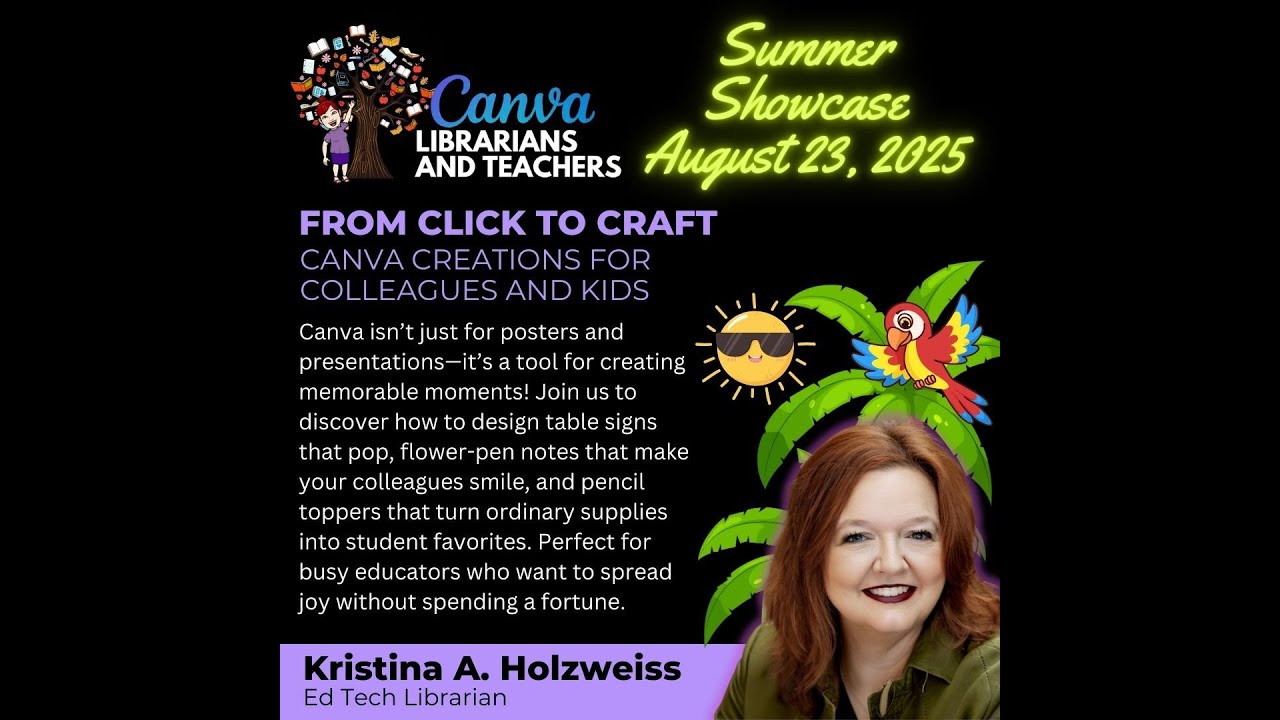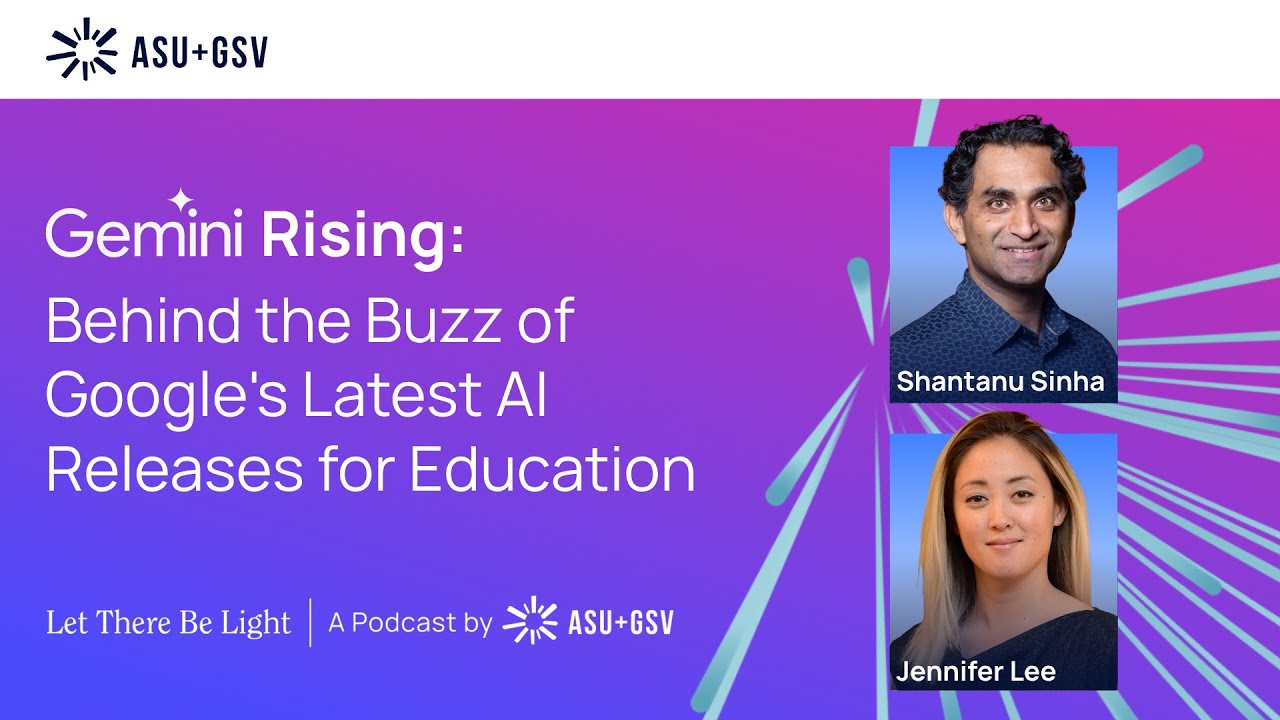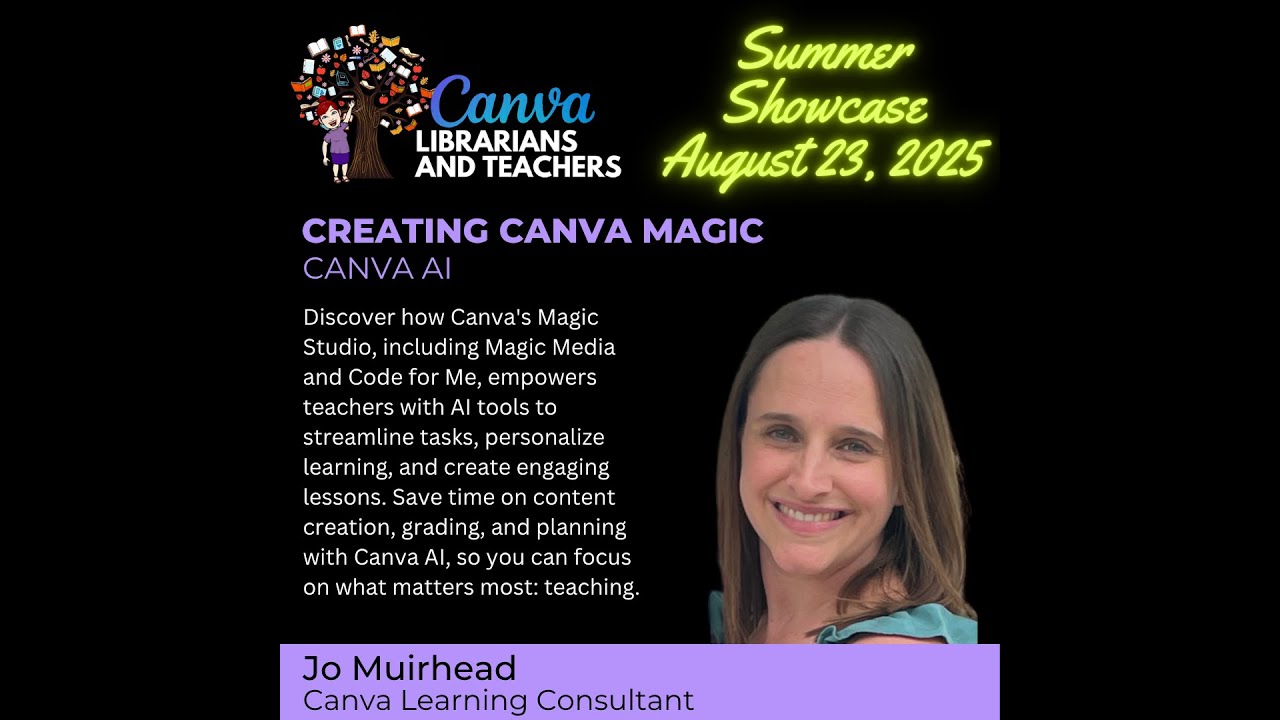
🎨 How to Use Canva AI Classroom
📝 Summary of Key Features 🏠 Homepage AI feature • Design for Me : "10-page icebreaker presentation for the new semester" → Automatically generates various styles of finished presentations • Create Image : "Beach Monster Family" + Select Cartoon Style → Complete educational character image • Draft Doc : "First Day Icebreaker Game Lesson Plan for 2nd Graders" → Automatically creates detailed activity plans • Code for Me : "Dice + Name Picking + Noise Measurement + Analog Clock + Emotion Container" → Creating an Integrated Classroom Dashboard 🎯 AI magic tools in the editor • Magic Write : Text "Australia East Coast Family Trip" → Automatically generates 3 quiz questions • AI Image Generator : "Purple-Blue-Green Seahorse Made of Jelly" → 4 creative images provided • Background Generator : Seahorse image + "Beautiful underwater world with coral reefs" → Automatic background replacement • Magic Eraser : Click on a person in a family photo → Naturally remove and restore the background • Magic Grab : Select Grandma and Child → Move and Resize 📱 Share and Use • Public links : Interactive content accessible to students without logging in. • QR code : Public link → Create QR → Print and distribute to classrooms • LMS Embedding : "Use in Design" → Insert directly into the learning management system 🔄 Canva AI-powered flowchart 📚 Class Preparation Stage ✏️ Steps to improve existing data 📤 Student Sharing Steps 🎮 Operate interactive activities 📊 Measure and improve effectiveness 🔑 Key Success Keywords Optimizing prompts : specific colors, clear page counts, target age, activity purpose, and styling. Immediate usability : No login required, public links, QR code printing, one-click LMS integration Streamlining classroom management : real-time tools (timers, dice, name machines), noise management, and on-the-spot assessments. Personalized Education : Automatically generated AI quizzes, personalized content, and support for diverse learning styles. Multimedia integration : combining images, text, and interactions, incorporating audio, and maximizing visual appeal.
- ContenjooC